By popular demand, we have updated our Virtual Host guide and tool for FileMaker Server 13 on Mac. The new guide will work with FileMaker Server 13.0v5 and Yosemite, as well as other supported versions. There are several new tips and tricks included in the “goodies” section. The new tool is now completely unlocked and does not use plugin anymore. Also new in this version is support for SSL.
This is the original description:
With FileMaker Server 13 we got a lot of great new stuff. However, the installation of FMS13 will take over the Apache webserver on a Mac OSX server, which will prevent you from using the built-in web tools in Mac OSX ServerAdmin. Many people will have a need to be able to create virtual hosts for especially CWP solutions. Please be aware that FMI strongly advice you to only use a dedicated machine for FMS.
As FMS13 takes over the Apache settings, there is no native way to configure Virtual Hosts, using GUI tools on Mac OS X. Due to this change, I have created a guide, with an accompanion FileMaker solution, that gives you the ability to configure Virtual Hosts. It can be used for a lot of things and also give you the ability to e.g. create an alias, that takes the user directly to a WD solution, without showing the WD homepage.
e.g. www.mycompany.com/wd can take the user directly to the WebDirect solution. It is also possibly to specify the web folder path, so it can e.g. be stored on another hard drive. (pay attention to privileges)
Using this guide, you can make the setup within 10 min.
In this version, SSL sites is not supported. This is due to some heavy re-write rules in the configuration, which I have not been able to find an easy way around yet. Feedback is greatly apprechiated, both here and via email.
This guide is not official supported by FMI, so any use is on your own risk.
Please provide your name and email address for your free* download.
Free means “Yes please, I´d like to receive up to four mails a year
with relevant information about TheBrainBasket universe.”
Free means “Yes please, I´d like to receive up to four mails a year with relevant information about TheBrainBasket universe.”
Your information stays with us!

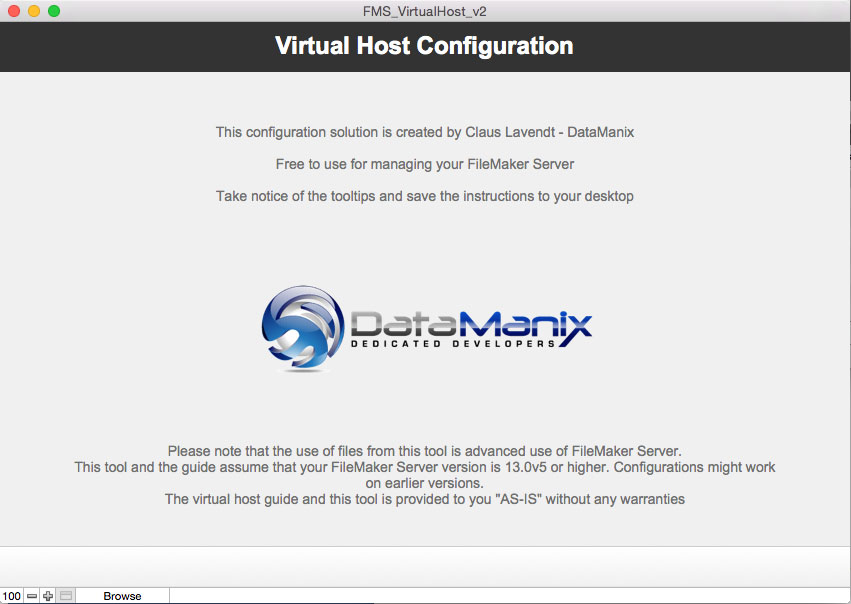
Hi Claus-
I just discovered your new blog and your redesigned website. Great job on both, and good luck with your new blog. I can’t wait to see what you have in store for us.
I posted on FileMakerProGurus.com about both your new blog and website. Hope it helps drive traffic!
Don