By popular demand, we have updated our Virtual Host guide and tool for FileMaker Server 13+ on Mac. The new guide will work with FileMaker Server 13.0v5 and higher. There are several new tips and tricks included in the “goodies” section. The new tool is now completely unlocked and does not use plugin anymore. Also new in this version is support for SSL.
This is the original description:
With FileMaker Server 13 we got a lot of great new stuff. However, the installation of FMS13 will take over the Apache webserver on a Mac OSX server, which will prevent you from using the built-in web tools in Mac OSX ServerAdmin. Many people will have a need to be able to create virtual hosts for especially CWP solutions. Please be aware that FMI strongly advice you to only use a dedicated machine for FMS.
As FMS13 takes over the Apache settings, there is no native way to configure Virtual Hosts, using GUI tools on Mac OS X. Due to this change, I have created a guide, with an accompanion FileMaker solution, that gives you the ability to configure Virtual Hosts. It can be used for a lot of things and also give you the ability to e.g. create an alias, that takes the user directly to a WD solution, without showing the WD homepage.
e.g. www.mycompany.com/wd can take the user directly to the WebDirect solution. It is also possibly to specify the web folder path, so it can e.g. be stored on another hard drive.
Using this guide, you can make the setup within 10 min.
In this version, SSL sites is not supported. This is due to some heavy re-write rules in the configuration, which I have not been able to find an easy way around yet. Feedback is greatly apprechiated, both here and via email.
This guide is not official supported by FMI, so any use is on your own risk.
Please provide your name and email address for your free* download.
Free means “Yes please, I´d like to receive up to four mails a year
with relevant information about TheBrainBasket universe.”
Free means “Yes please, I´d like to receive up to four mails a year with relevant information about TheBrainBasket universe.”
Your information stays with us!

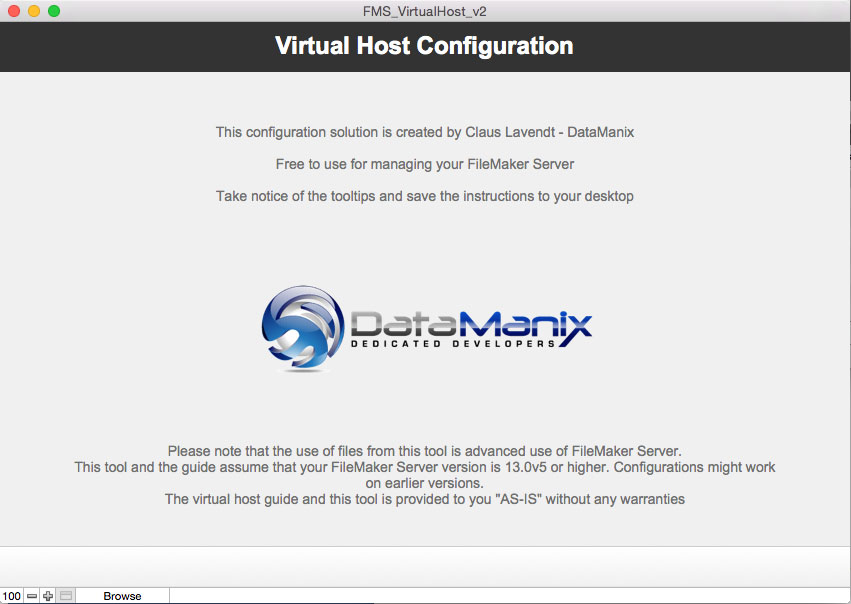
Thank you
Working my way through the maze of FMS and virtual machines- not easy when the [back]ground continually shifts!!!!
Going to try Virtual box (VB)within Win8 running on this 2012 dual core MacAir with 8Gb- into which I intend having FMS running. Why?
i) to get a feel for VB using other programs currently better on a windows based system
ii) thinking (probably naively) that I might be able to keep the Server running “nearly” continuously( ie. without having to go in and restart it).
Quite clearly this set up is not for “bigtime” users, rather just me and my sec and perhaps one other. Me thinks I might be able to sync the calendar with my sec’s copy just once a day as we do not run such an intensly time critical appointment system.
No, i do not wnat to go to the cloud (yet)!
Any comments would be appreciated.
Hi Christopher
First, Virtual Hosts and Virtual machines are completely different things.
I can’t recommend your setup at all.
If you want to run a development machine, you can use the MacBook Air, but the machine should not be used for anything else than FileMaker Server.
You should consider FileMaker Cloud for production.
Hi,
I’ve registered twice to download the “NEW V3 – Free Virtual Host Guide & Tool” using two working e-mail addresses, but was not able to retrieve the download link.
Please, help
best regards
Paul
Hi Paul
My apologies… we’ve changed some settings for the email account we use to send out these emails, and did not remember to change on this site.
I have resent some of the emails now and we will work on this.
/Claus Lavendt