FileMaker, Inc. has just released the FileMaker 17 platform.
We are very excited about the FMDataMigrator tool as it will allow us to do deployments of solutions much, much faster than in the past. This will reduce the argument to do development in live solutions drastically.
Since this new tool is a Command Line Interface tool, it means that you will need to write CLI commands to use it.
We wanted to build a tool, that will help us, using the tool. And so we decided to share it with our colleagues in the community.
The way we built it, is reflecting how most of our solutions are built. We use the data separation model and in several large solutions, we have multiple data files.
So we wanted to build a tool, that can do the data migration on several files in the same process.
This tool will loop through the files in the source and clone folders and do data migration on all these files.
However, if you only need to do data migration on a single data file, you can just place this in the folder.
Please read the informations in the tool, in order to understand how it works and the assumptions we make on filenames etc.
If you need the process to work differently, you can modify the code.
The tool is completely free and completely unlocked, so you can dig in and learn from the code.
The only thing we ask of you, is your name and email address so we can send you an email, when we publish new helpful tools and articles.
Please note that you will need to download the FileMaker Data Migration Tool from FileMaker directly, which requires a paid FDS membership. You can find it here: http://store.filemaker.com/product/FDS
If you like this tool, please let us know and let your colleagues know.
Please provide your name and email address for your free* download.
Free means “Yes please, I´d like to receive up to four mails a year
with relevant information about TheBrainBasket universe.”
Free means “Yes please, I´d like to receive up to four mails a year with relevant information about TheBrainBasket universe.”
Your information stays with us!

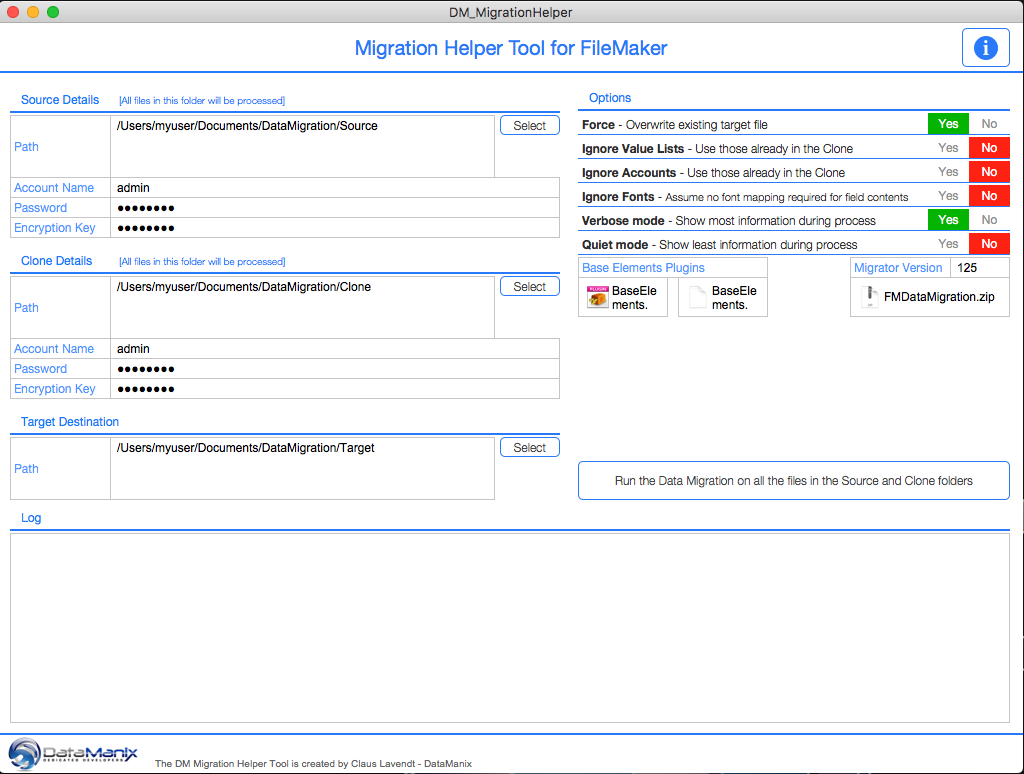
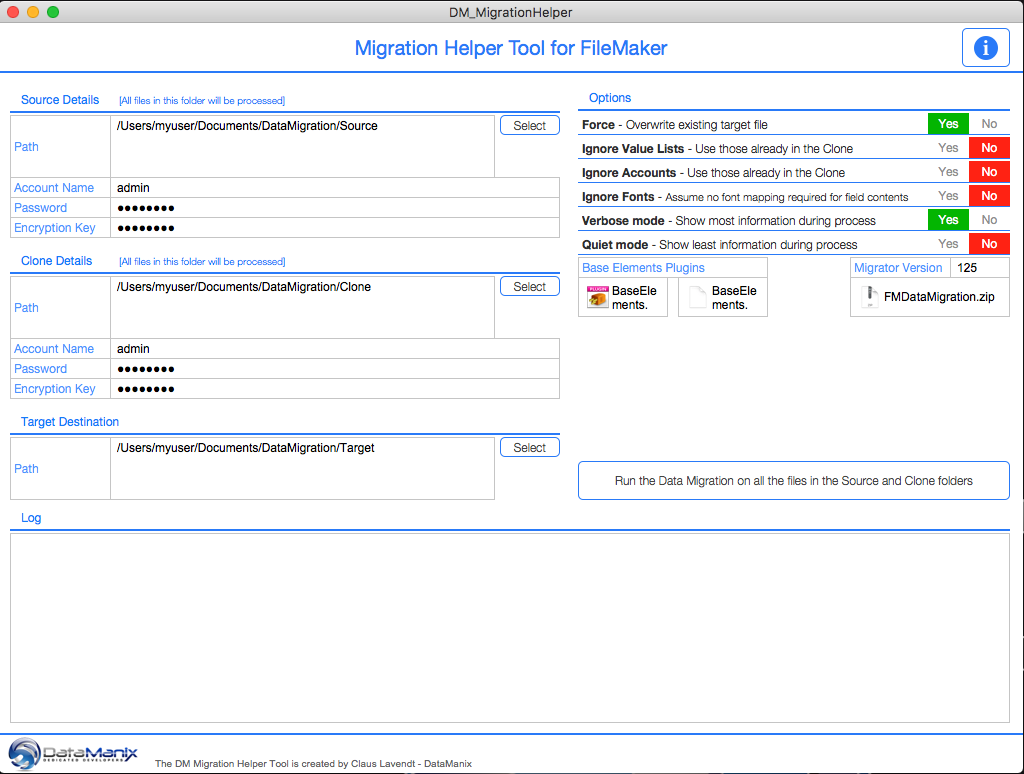
Great Job, Claus.
Congratulations.
See you at DevCon!
Hi Claus –
Your tools look awesome. Thank you for providing them to the community.
However, I’m getting an error when entering my email address into the form (for both this and the FMSAdmin tool) …
Warning: stream_socket_enable_crypto(): SSL operation failed with code 1.
We’ve had some issues, which is now resolved, so please try again.
When you use this awesome tool – thanks Claus! – you might be in the situation where your clone files have the postfix ” Clone.fmp12″.
Instead of renaming them one by one, select them all in the Finder and choose “Rename Items…” from the contextual mouse menu. This lets you replace ” Clone” by nothing.
Thanks for this great tip, Peter!
Thank You so much for this migration tool!
There must be a newer release of the DMT by FMI, that resolves isues with some special characters in passwords – so, I tried to download Your tool again instead of replacing the DMT manually to avoid some problems in the future..
I got an error when entering the mail-address ‘this email-address has already been used’
Is there a way to get the latest version of Your Helper?
Thank You very much!
Glad you like the tool.
There is no new version of the tool.
If FMI release a new version of DMT, just replace it in the tool.
Thank you very much! Very good tool!!
Will this work on Widows? Seems like t is missing the Windows FMDataMigration EXE and it seems unable to create the necessary directories.
Hi Tobias
The FMDT is NOT included, as we are not allowed to distribute that tool. So you need to download that from FileMaker first and then you can include it in the tool.
That being said, the tool is currently only built for MAC. However, you can make a few modifications and then it will work on Windows as well.
Thanks so much for that tool! Very helpful, Claus !
Once again a great job by Claus!
I have a problem using a newer version of the BE-Plugin (> 4.0.3)
Under OSX 10.12.6, FMP 17.0.7.700 no BE-Plugin 4.0.5, 4.1.1 or 4.1.2 works.
The DM Helper updates the first 8 Files.
Then it hangs on the 9th.
OR the exe-command just returns “?”.
The same files where updated without any problems using BE-Plugin Version 4.0.3
Any ideas?
Hi Andreas
Sorry for the late reply.
Please read the comment below from Mike.
Maybe your issue is related ?
…well, you write “exe-command”. This tool is created to work with MAC, but it should be fairly easy to modify to work on Windows.
However, you will need to do the modifications yourself. I know you need to prefix commands you send via the BE plugin to a Windows Command Line, but I can’t remember the exact command right now.
If you have “ported” the tool to Windows, please share your experiences here, so others can benefit from that.
Seems to error out and not work (“?” in the log) if you have special/reserved characters in either your encryption password or file password. Can you confirm that these should be escaped?
I think the characters are ” ( ) but not entirely sure.
Hi Mike
Thanks for pointing this out.
I haven’t run into any issue, as I never user special characters in encryption keys or file passwords.
However, as the tool just creates the CLI command for the migration tool and passes this to a command line via the BaseElements plugin, you will need to escape characters here the same way as you will need to if you use a command line prompt, like the Terminal on Mac or Windows Command Prompt.
Maybe I should have tested more with this….
However, you should be able to enclose the passwords in single quotes and then make sure to escape if you are using single quotes within the password.
E.g. let’s say your encryption key is: sdalkBh/(9=?fjdh#!%FNi(
This will probably created issues.
If you instead write this: ‘sdalkBh/(9=?fjdh#!%FNi(‘ ( and if you had a single quote within the password, you should escape it like this; \’ )
You should be able to just write the single quotes in the fields within the tool.