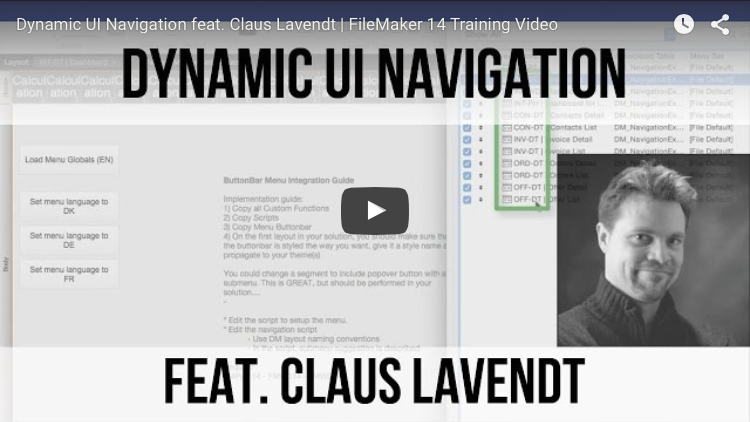
Dynamic UI Navigation
We have again created a video with Richard Carlton at FileMaker Training Videos. This time, we show how you can create a great dynamic navigation system with the use of the new Button Bar object in FileMaker 14.
The idea with this navigation system is that you insert the button bar onto all the layouts in your solution, where you need the navigation. Then, via a simple script, you determinate which buttons should be available at any time. When you need to add another module to your solution, just add 2 values in the script and the navigation will automatically work, without you having to replace the button bar on all layouts.
Please give us your feedback on this free technique file and video.
Download the original free demo file HERE
or:
Please provide your name and email address for your free* download.
Free means “Yes please, I´d like to receive up to four mails a year
with relevant information about TheBrainBasket universe.”
Distributed as-is; no warranty is given.Use of the material is at your own responsibility. If you use techniques from our solutions, you are welcome to credit DataManix (optional of course).
Free means “Yes please, I´d like to receive up to four mails a year with relevant information about TheBrainBasket universe.”
Your information stays with us!
Free means “Yes please, I´d like to receive up to four mails a year with relevant information about TheBrainBasket universe.”
Your information stays with us!
Get Download Link
