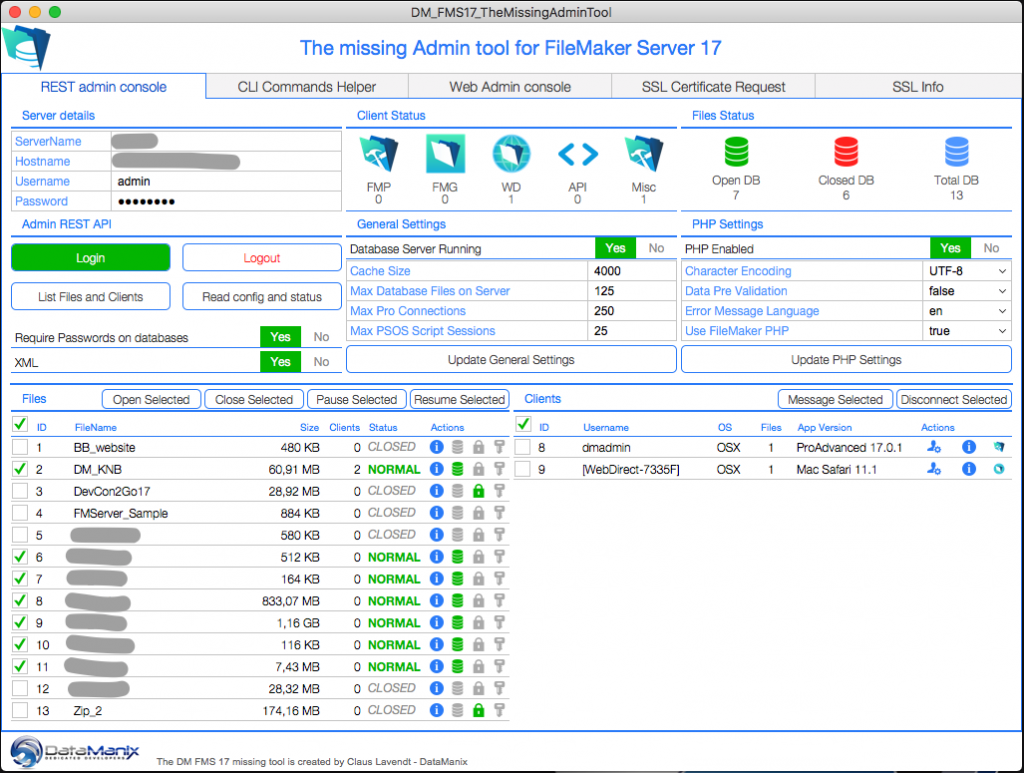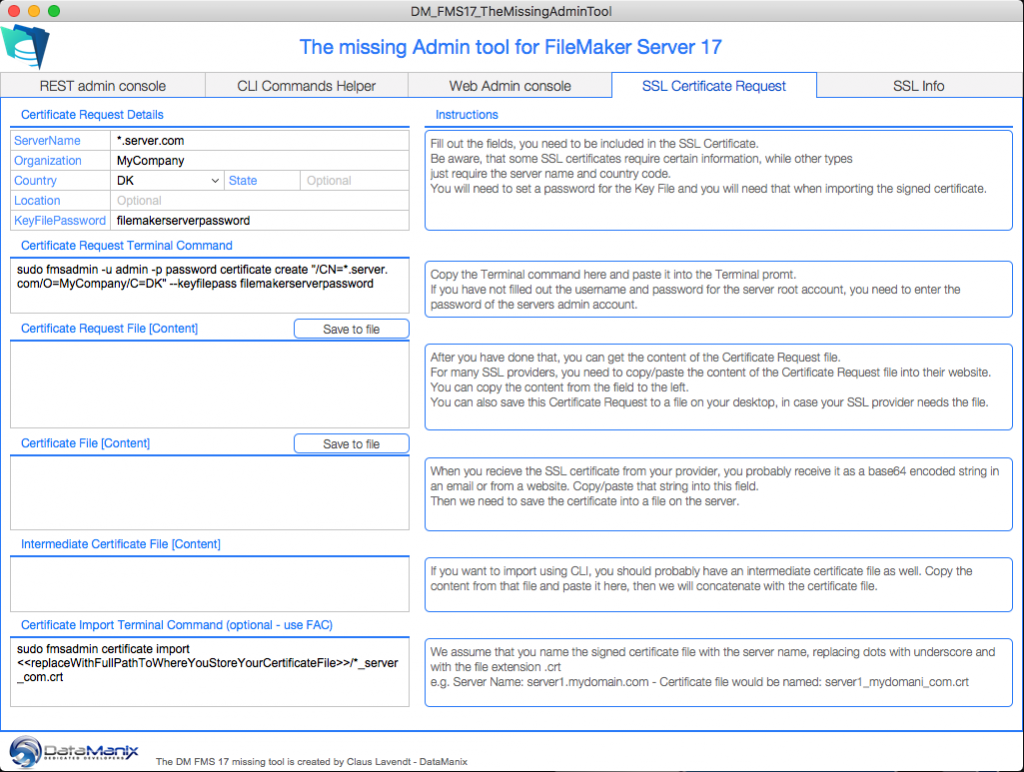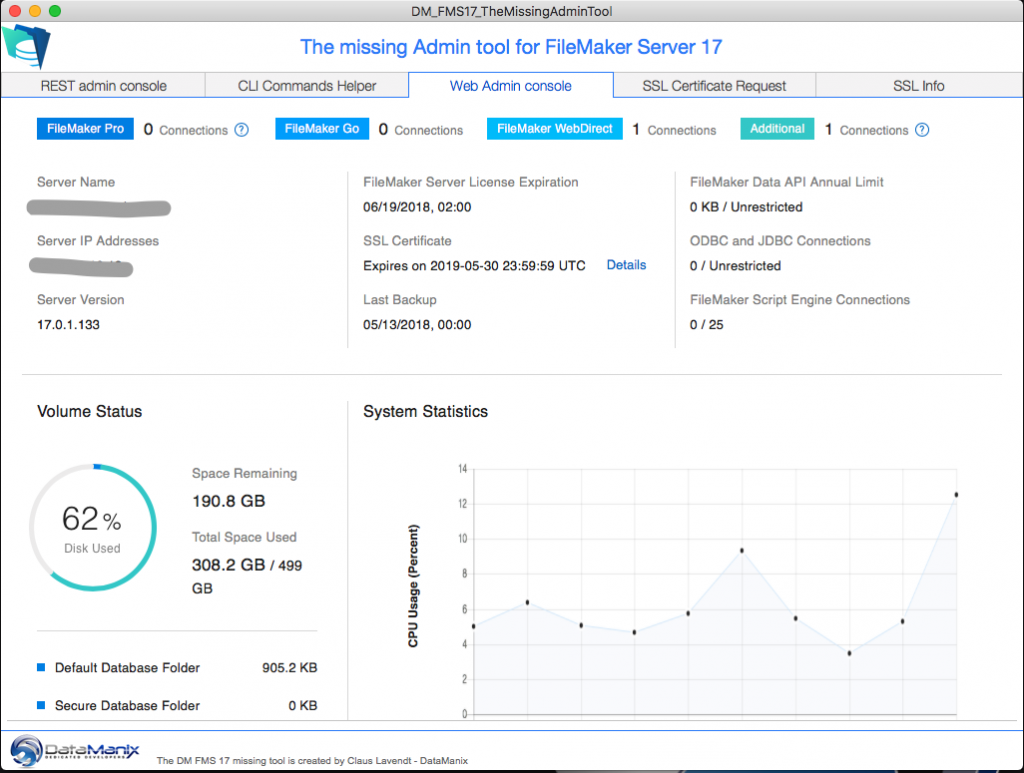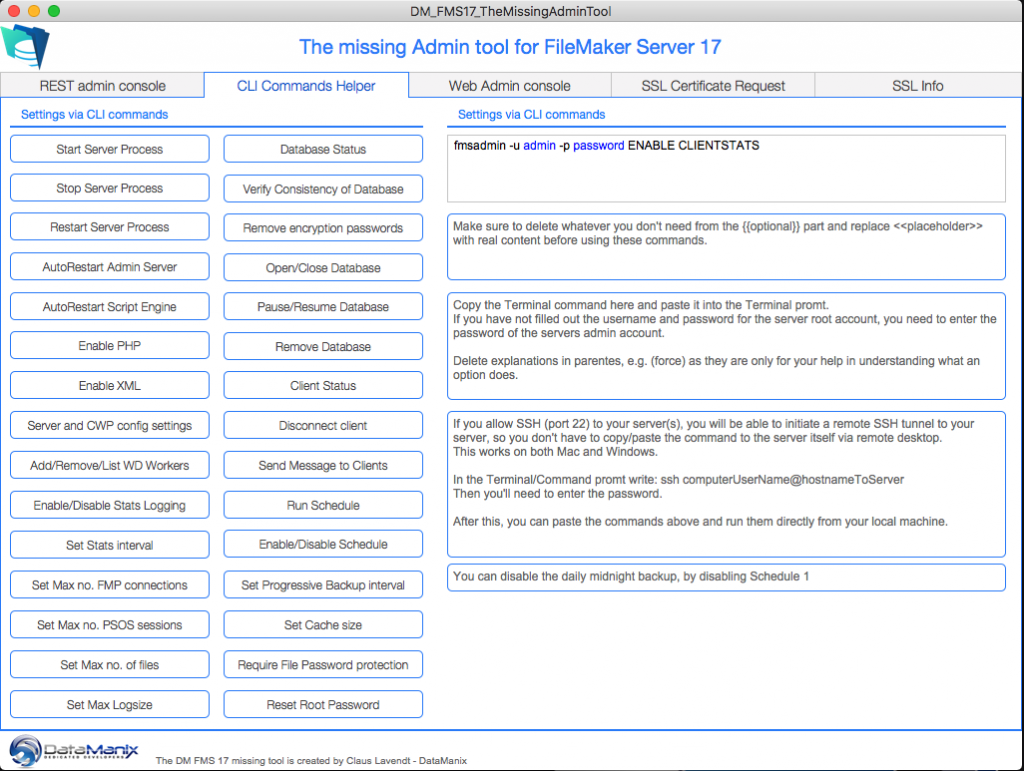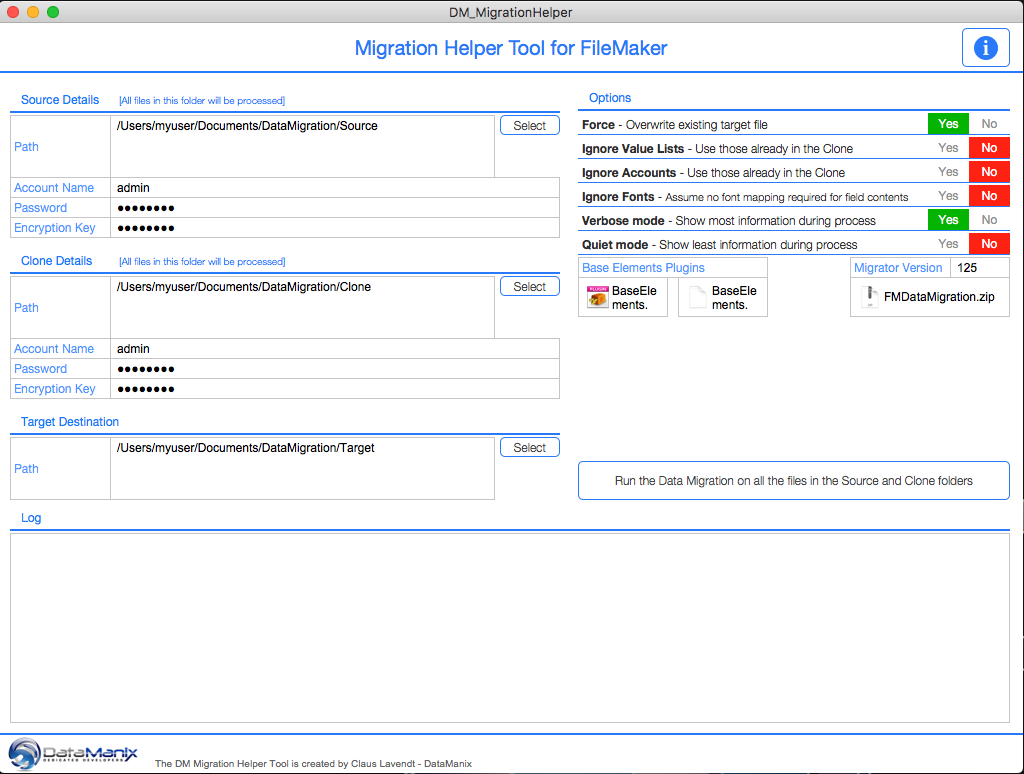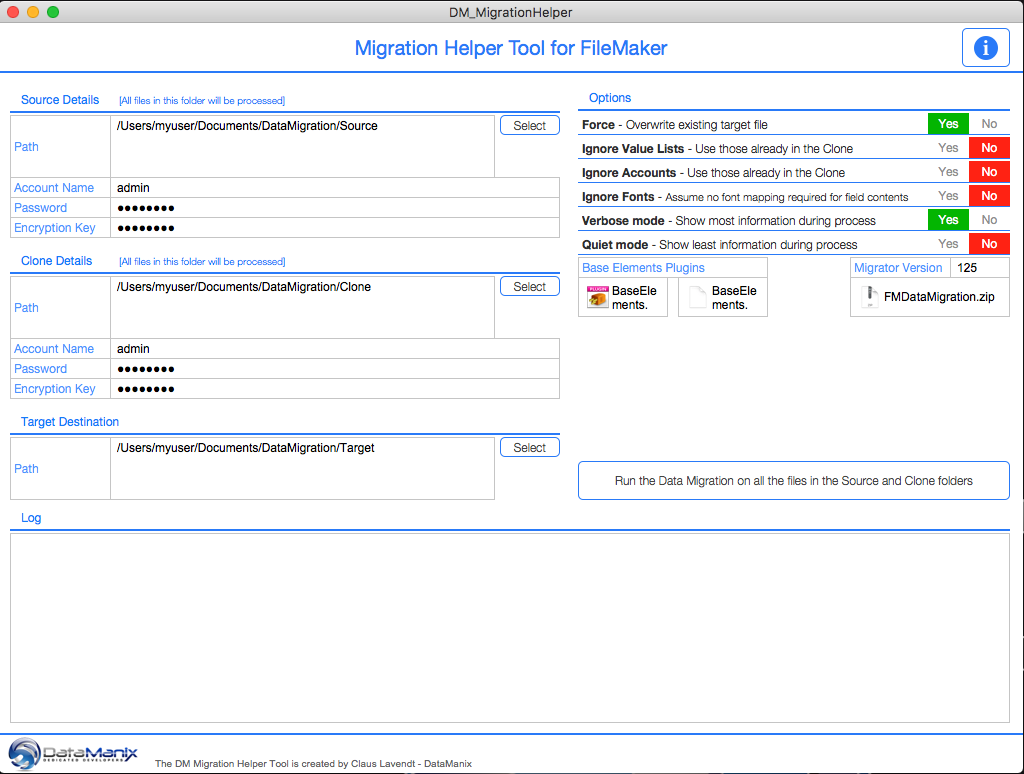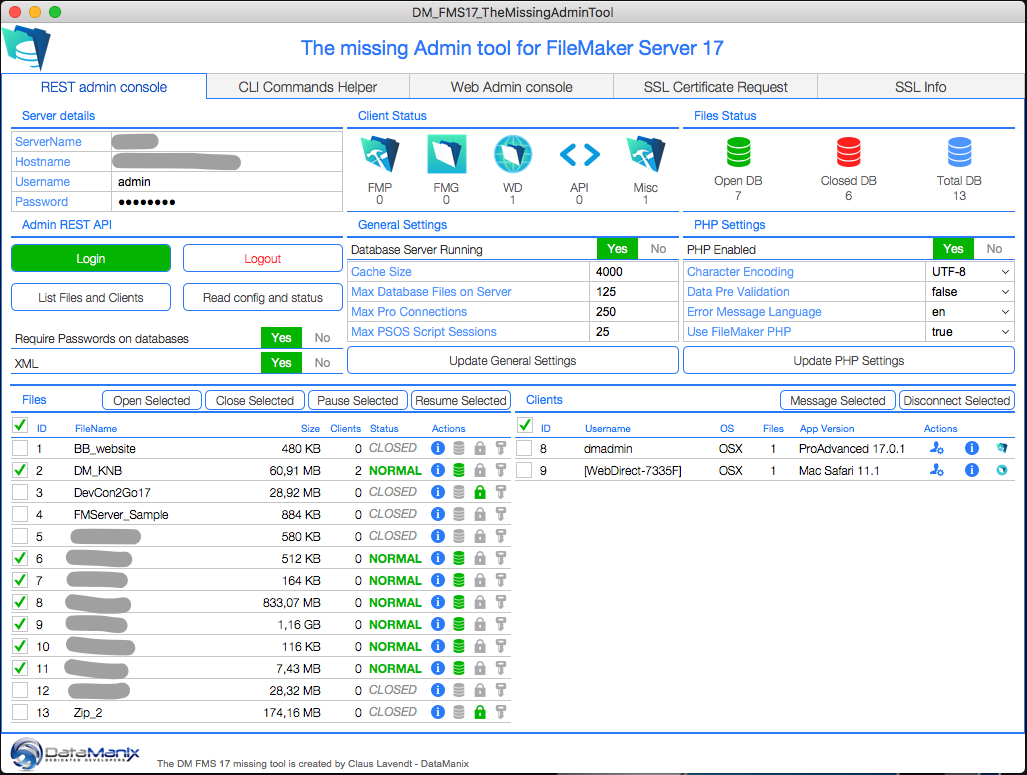
FMS 17 Missing Admin Tool
Claris has terminated the Admin API of FMS17 which means that this tool does not work as of September 27th, 2019. Please upgrade your FileMaker server to version 18 and download The Missing Admin Tool 18 from this site.
FileMaker, Inc. has just released the FileMaker 17 platform.
While we are excited about some of the new great features, the FileMaker 17 Server now features a new web admin console, that looks like the FileMaker Cloud Admin Console.
While the web console is nice looking, it lacks several features, that can be vitale in order to manage your FileMaker server.
Most features are not completely gone, but now you will need to use Command Line commands or use the new Admin REST API. For many Server admins, this new way of managing FileMaker Server, might be difficult to master all these interfaces.
In order to help our colleagues, we built this tool, that combines all the interfaces you will need in order to manage your FileMaker Server 17.
When you install FileMaker Server 17, you will need to install a Custom SSL Certificate. Unfortunately, the web admin console will no longer have a feature to generate a Certificate Signing Request, which you need in order to purchase your custom SSL certificate. In order to do so, you will need to do this via CLI commands.
The FMS 17 Missing Admin Tool has a feature to generate this command, so the process will be easier.
We also include a lot of information and links to videos, we’ve done with Richard Carlton in the past, in order to help you through this process.
The tool is completely free and completely unlocked, so you can dig in and learn from the code.
The only thing we ask of you, is your name and email address so we can send you an email, when we publish new helpful tools and articles.
If you like this tool, please let us know and let your colleagues know.
PLEASE NOTE THAT THE ADMIN API WILL CEASE WORKING ON SEPTEMBER 27, 2019.
THIS IS AN EXPIRATION SET BY FILEMAKER INC. IN THE FILEMAKER SERVER 17.
AFTER THIS DATE, THE FUNCTIONALITY OF THIS TOOL, THAT USES THE ADMIN API, WILL ALSO CEASE WORKING.
HOWEVER, THE OTHER PARTS WILL STILL FUNCTION AFTER THIS DAY.